Today I'll be talking about how to create a Fiverr account on a mobile or smartphone with some few easy steps. I'll also talk about how to create a Fiverr buyer and seller account. Make sure to follow every step in this guide. Trust me
Fiverr is an online space or platform or marketplace where different freelancers with different services connect with clients (also known a buyers). Fiverr was founded in the year 2010 by Micha Kaufman and Shai Wininge and has grown into one of the largest freelance space worldwide. The platform was named Fiverr because most of their services were offered for a minimum price of just $5.
Fiverr freelancers offers different range of services in different categories such as graphic design, business, consulting, writing and translation, social media, video editing, digital marketing, programming and tech, music & audio production, ai services, and other services. Sellers create profiles that highlight their abilities and experience, and in a portfolio or PDF format, enabling clients to assess and choose the best independent freelancer for their jobs. Fiverr is trusted by Google, Netflix, Payoneer, PayPal, P&G.
How Does Fiverr Work
Fiverr works as an online platform that establish connection between sellers and buyers. Here's how Fiverr actually works in some few ways:
1. Registration: Buyers and sellers must create an account on Fiverr to access the platform. This involves providing compulsory details such as name, email address, and password. They are different methods in signing up e.g Facebook, Google, Apple and Email.
Email is best for signing up that's why the tutorial for signing up in fiverr with email is down below.
2. Service Categories: Fiverr offers a different types of categories, such as graphic design, writing and translation, digital marketing, programming, video editing, music production, and lot more. Buyers can check out these different categories to find services that suits them.
3. Search and Filter: Buyers can search for specific services or browse through the available gigs using search filters like category, price range, delivery time, or seller ratings. You can set the minimum and maximum price to find the client you're interested in.
You can also read gig descriptions and check sellers' profiles and portfolios to assess their skills and previous work.
4. Placing an Order: Once buyers find a gig he's interested in, they can check the gig details, select any additional options or packages offered by the freelancer and proceed to place an order.
Mode of payments are different in each countries. The common payment methods used are PayPal and credit/debit card.
Buyers may be required to provide some details or files related to their project during the ordering process.
5. Communication and Requirements Clarification: After placing an order, buyers and sellers can communicate directly through Fiverr's messaging system. This allows them to discuss project details, ask questions, and clarify any requirements or expectations.
6. Order Completion: Once the freelancer's complete the work, they deliver the service to the buyer via the Fiverr's platform. Buyers can review the work and request revisions if necessary. Sellers have the opportunity to make revisions or modifications based on the agreed terms.
Note: some revisions may cost extra charges. That is if the seller does not offer free revisions.
7. Feedback and Ratings: After the order is complete, both buyers and sellers can leave feedback and ratings for each other. Feedback left on a seller's profile is public, so it really matters - it helps build their and credibility with the Fiverr community.
After giving your public review, fiverr will notify you with an email to give a private review if the seller was really worth the pay.
If your gig gets a bad rating or review, your gig rank will decrease.
8. Payment and Commission: Fiverr is the one that handles any transactions between the buyers and sellers. Buyers pay for services and Fiverr holds the funds until the seller complete and submit the service. If the seller is satisfied with the work and approves it, Fiverr releases the payment to the seller and fiverr takes their cut/commission.
Fiverr commission between fiverr and the freelancer is 20%
Buyers should note that the services are not exactly $5 because fiverr add extra charges.
Most sellers including me complain that the cut between Fiverr and the freelancer is too much.
9. Conflict Resolution: If buyer doesn't agree with the seller work, fiverr have a special help center to fix the problem. To avoid getting confused or upset, it's super important to read the rules of Fiverr first. It's like reading the instructions for a new game!.
How To Create A Fiverr Buyer and Seller Account On Mobile
To get started with Fiverr, you need to click HERE (Affiliate link. Get 20% off in your first order) for an easy process. Where that link will take you is Fiverr which will look like this ⬇️⬇️⬇️
When you are on Fiverr, you have the option of signing up with your Facebook, Google, Apple or Gmail account. But I prefer you use your email to sign up. Remember to use your real email address because that's where Fiverr will send you an email whenever someone wants to order a gig from you.
When you've provided your email address, click on the button that says "continue" . Which will then take you to the next page where you'll create a username and a security code for your account
You will be sent a verification code to confirm your email address. Remember to use your real email address
If you are a buyer, after activating your account, this is where you should end. But if you are a seller, you are not supposed to end there
After activating your account, click the menu on the left side bar and hit settings
As the arrow is shown above, click on the button that says "start selling" which then takes you to another page that will tell you to download the Fiverr app. Do not download the Fiverr app to create a seller account because when you try creating an account, it will tell you to create it using a desktop or a computer.
Click on the "x" button to cancel which will take you to the page below.
When you click on "become a seller" it will take you to a new page where you'll have to click on only "Continue"
What are Fiverr gigs
On Fiverr, a 'gig' is the service that the seller offers to do for the buyers. Lets take for example I have a lemonade stand, and i want people to come and buy my lemonade. I would make a sign that says 'Fresh Lemonade - 50 cents a cup!' to attract people who want lemonade.
On Fiverr, people make their own 'signs' (called gigs) to show others what they can do for them, like help with homework, draw a picture, or even teach a new skill! These gigs are like little ads that say 'Hey, I can do this for you!'. Here are some common gig categories and examples of different types of gigs for each category:
1. Graphic Design:
- Logo design
- Business card design
- Flyer design
- Social media graphics
- Illustration
- Infographic design
2. Writing and Translation:
- Article writing
- Blog post writing
- Copywriting
- Proofreading and editing
- Translation services (e.g., English to Spanish translation)
3. Digital Marketing:
- Social media marketing
- Search engine optimization (SEO)
- Email marketing
- Content marketing
- Influencer marketing
- Pay-per-click (PPC) advertising
4. Programming and Tech:
- Web development
- Mobile app development
- WordPress customization
- E-commerce website setup
- Database design and management
- Software development
5. Video and Animation:
- Explainer video creation
- Video editing
- Motion graphics
- Whiteboard animation
- 3D modeling and animation
- Subtitling and captioning
6. Music and Audio:
- Music production
- Voiceover services
- Jingles and sound effects
- Mixing and mastering
- Podcast editing
- Audiobook narration
7. Business:
- Business planning and strategy
- Virtual assistance
- Market research
- Financial consulting
- Human resources (HR) support
- Presentation design
8. Lifestyle:
- Fitness and nutrition coaching
- Relationship advice
- Personal styling
- Travel planning
- Resume writing
- Cooking recipes
These examples represent just a fraction of the diverse range of gigs available on Fiverr. Each gig is tailored to a specific skill or service that freelancers offer to potential clients. Sellers can create customized gig packages, add extras or variations to their gigs, and set their own prices based on the complexity and scope of the service provided.
How to Create a Gig on Fiverr (Video)
How to Rank Your gigs on Fiverr
The following are some of the ways you can use to rank your Fiverr gigs.
- First, you must Use Proper Tags in gigs. Actually, you have to find Some good Keywords which people use to search different services related to your Gig.
- You should attach High-Quality pictures on Gig. I have seen a lot of people attach low-resolution pictures on their Gig which is not a Good idea.
- Attach good quality with high resolution Video on your Gig. The best thing will be using your own video for your gig, it has higher chances of being selected as Top Gig.
- Remember After choosing perfect Tags, when you are about to create a video for your Gig, write all tags keywords and include these keywords in your Videos.
- Your voice should be clear in your Gig. Use Good mic to reduce noise in the background.
- Try to use 3 packages always in your Gig.
- Use FAQ properly so if anyone comes to view the Gig, all the questions in his mind should be clear just by Reading FAQs.
- As you know there is a limit of words in the description, so you can explain your gigs by uploading a PDF file on your gig as well, so always attach a PDF file to explain clearly about your Gigs.
- Try to keep your response rate above 90% and also Deliver Orders on Time.
- Be friendly with your client and provide Top Quality service. It will lead you to get a Good Review which is one of the most important factors.
If you follow all these things I can guarantee you that your Gig will be on top soon. Remember Quality Service is one of the Major Factors so always provide your best to your clients. Keep patience and One day you will shine.
Note
With a Fiverr seller account, you can still be able to buy a gig from Fiverr. This process happens when you switch to "buying" in the menu bar.








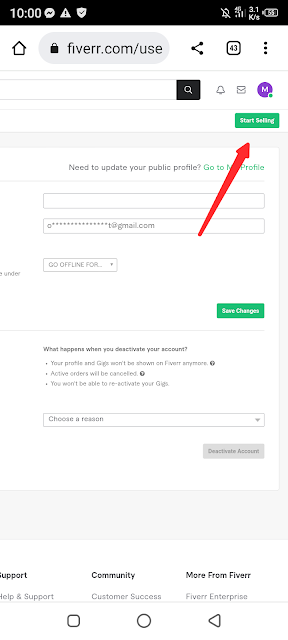
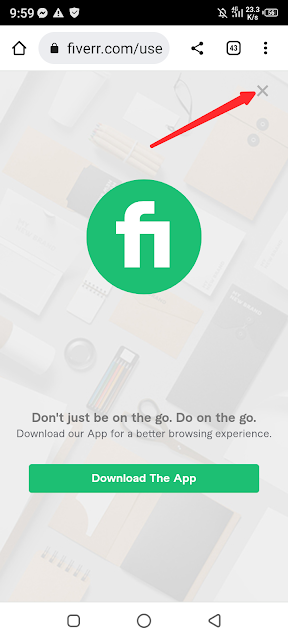


Great job
ReplyDelete